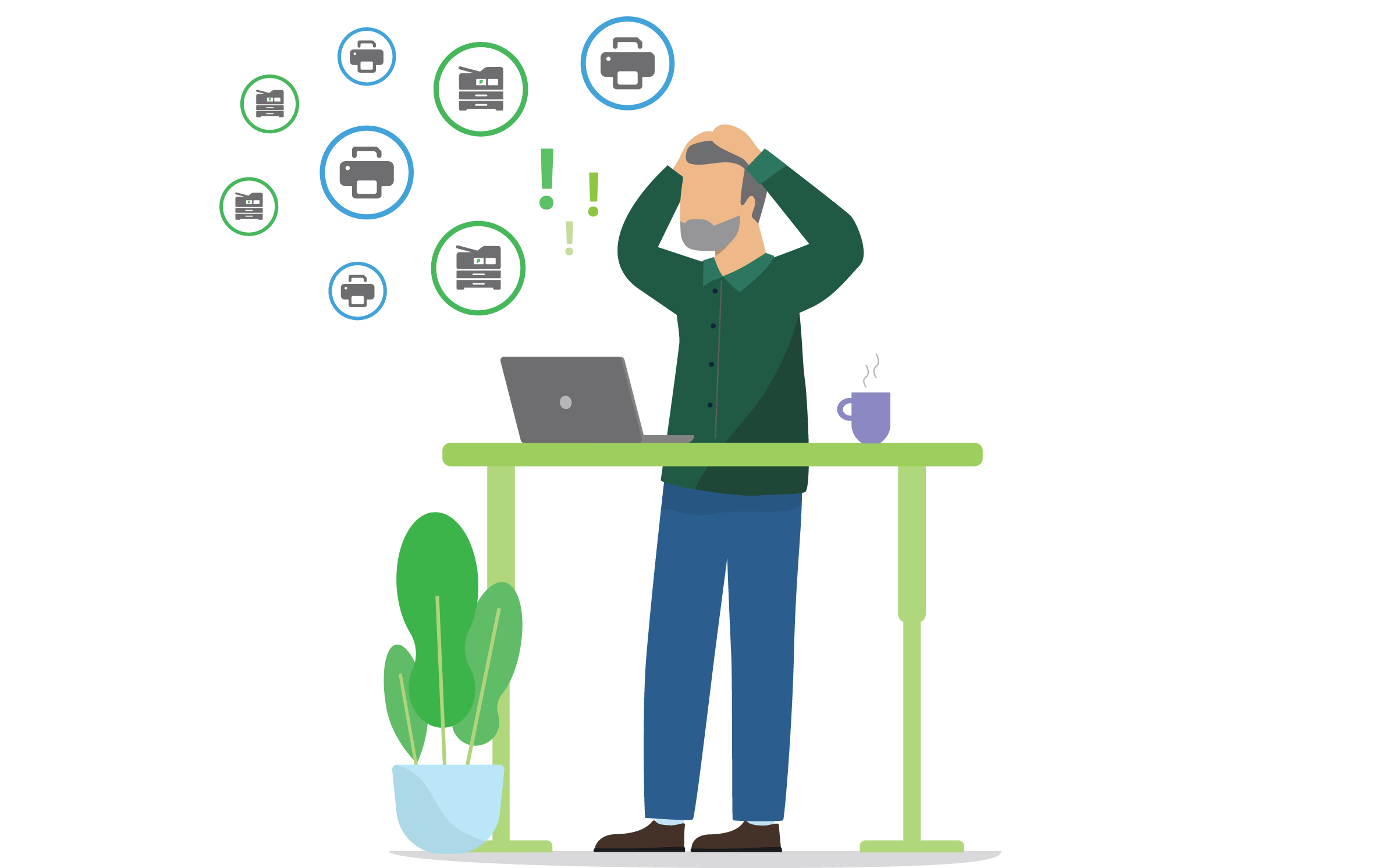Overview
Print queue management has always been a time-consuming task for IT.
PaperCut Hive’s Print Queue Deployment is here to change that. This feature automates how you deliver printers, saving you time, reducing support tickets, and making printing easier for everyone, especially in hybrid or multi-site environments.
We tested this with over 100 customers in our early access program. Here’s what one of them had to say:
“Ease of use to set up a direct queue took about 10 minutes and worked straight away!”
— IT Admin, educational college in the UK
Print Queue Deployment is now available to all PaperCut Hive customers in Public Beta. The feature is already in your tenant and ready to go. We’re keeping the beta label as we add more great features, so your feedback is vital in shaping what comes next!
Share your thoughts in our quick feedback survey →
Feature highlights at a glance
Automatically deliver the right queues — Find-Me or direct IP — based on who, where, or what device.
✔ Cloud print queue deployment with no servers
✔ Direct IP and Find-Me printing supported
✔ Windows and macOS compatible
✔ Built-in support for hybrid and multi-site teams
✔ Simple rules for users, devices, and networks
Print queues can be deployed based on:
- Network subnet or gateway MAC address
- Device hostname (basic string match like “lab*,andrews-laptop” or regex for more advanced matching)
- Multiple individual users
- Coming soon: User groups synced from your identity service of choice
What you don’t need to worry about:
- Managing print servers
- Writing or maintaining scripts
- Manually installing print queues on each device
Explore the Admin Experience
See for yourself how easy it is to create, deploy, and manage print queues in our interactive demo.
What’s new:
A simpler way to reuse drivers
We’ve heard your feedback loud and clear. Setting up multiple print queues, using the same driver, is too complex.
You now have the option to reuse print drivers (and their default settings) by copying them from an existing print queue in PaperCut Hive, right from the admin interface.
This new option sits alongside the ability to reuse print drivers in bulk using our CSV upload feature.

A smarter printing experience for ARM64 devices!
We’ve supercharged Print Queue Deployment for ARM64 devices. Now, admins can upload both x64 and ARM64 print drivers for Windows devices into a single print queue. Our client then auto-magically identifies the computer’s architecture and deploys the right one.
Plus, if a manufacturer doesn’t have an ARM64 driver, no problem. Our PaperCut Global Print Driver supports ARM64 devices.
ARM64 support is available to all PaperCut Hive tenancies. Simply jump into the admin interface, create a new queue or modify an existing one, and you’ll see the option to configure a driver specifically for your ARM64 devices.

More control over deployment rules
You asked for more flexibility with deployment rules. We heard you loud and clear! You can now easily edit, reuse, and delete rules to perfect your setup.
This powerful update is now live for all customers, making it even easier to manage your print queues.
Real-world scenarios: Where Print Queue Deployment shines
Simplify printing in education labs
Automatically deploy queues to shared lab computers based on their hostname. Eliminate scripting and GPOs — giving users fast, friction-free access to the right printers.
Support multi-site and hybrid teams
Support users working across multiple offices, locations, or even from home. Use network-based rules to automatically deliver the right printers based on where a user connects — making dynamic environments feel seamless.
Manage multi-OS print environments
Easily deliver print queues to both Windows and macOS devices — no extra tools or workflows needed. Cut through complexity and manage cross-platform printing with confidence.
Create direct print queues for specific users
While most of your team can rely on Find-Me printing for flexibility and security, there are always a few users — like your CEO or executive assistants — who need something more direct. With Print Queue Deployment, you can assign a personal direct IP printer just to them, using a rule based on their username or device.
Known limitations
We believe in being transparent, especially during a Public Beta. Here are a few things we’re actively working on improving:
- When deploying the PaperCut Hive/Pocket client via an MDM tool:
- It could take a while for the system and user component to be deployed, which could delay users from receiving their print queues when they log onto a computer.
- A user, with a fresh client installation, is prompted to authenticate upon their first print to the “PaperCut Printer”. Until their identity is known, Direct Print queues won’t be deployed. This could confuse users as they might not know that they first need to print through the default Find-Me queue before they will have access to additional print queues.
- Direct print queues don’t support quota zero stop. When a user prints via a direct print queue, credit is deducted from their balance, but once they reach zero, they will still be able to print to direct print queues and enter a negative balance.
- A user has to have direct network access to a printer for Direct Printing to work. Routing of print jobs via other PaperCut Hive clients or the Cloud Node is not yet supported.
Subscription requirements
PaperCut Hive:
You can create an unlimited number of print queues for each licensed printer in PaperCut Hive without incurring additional subscription fees. For example, creating a default color print queue for one set of users and a default black-and-white print queue for another set of users will not impact your subscription cost.
All printer subscription tiers include Print Queue Deployment as standard:
- Printer Subscription (formerly known as Device with Mobile Release)
- Lite Embedded subscription
- Full Embedded subscription
You are not able to create or deploy print queues for printers that are not licensed.
PaperCut Pocket:
PaperCut Pocket is licensed based on users, not printers. Print Queue Deployment in PaperCut Pocket is included in the standard user-based subscription and does not require an additional subscription.
How to get started
You already have access — just head into your PaperCut Hive tenant and get started. We’ve got you covered with comprehensive, easy-to-follow documentation.
View our online manual to get started
Whether you’re deploying one queue or hundreds, this guide walks you through setup, advanced configurations, and troubleshooting.
Tried it already? We’d love to hear how it’s working for you.
Give feedback on your experience →